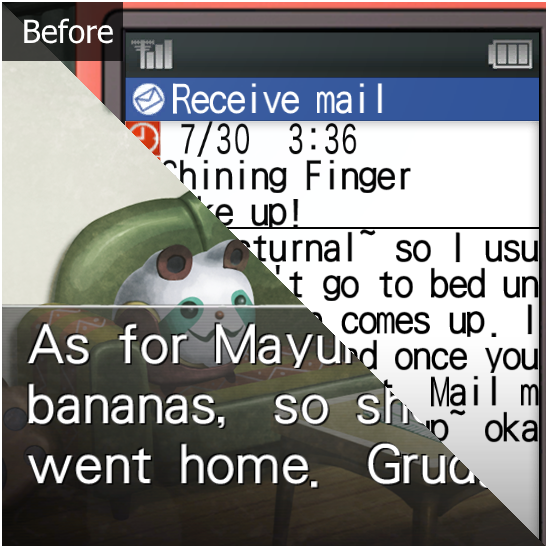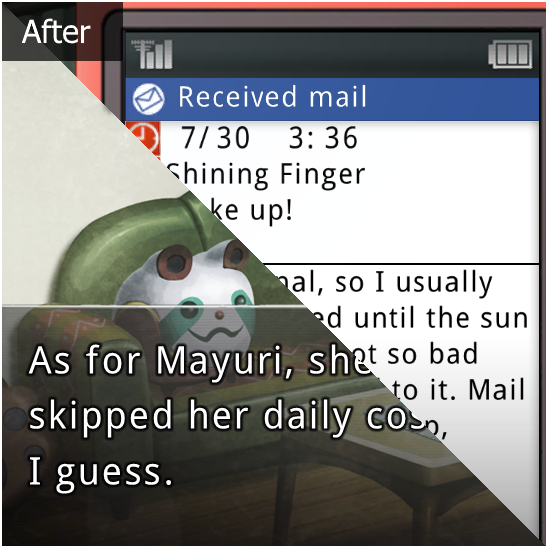STEINS;GATE for Steam improvement patch
Greetings and salutations, lab mems and gigalomaniacs. We’re guessing since you’re here, you must have heard of the recent(ish) release of STEINS;GATE on Steam. We also assume you know it has several significant flaws which made playing it uncomfortable. We set out to fix those flaws, improve upon the release and make this the best version of STEINS;GATE out there.
For support, we have a Steam forums thread. Our Discord is also always open.
This was just a side project of a side project. Stay tuned, you’ll be hearing again from us soon.
We’re currently looking for a translator! Please take a look at our recruitment post if you think you can help.
Changelog
Version 1.1 (Aug 29, 2020)
- Fixed the text font to remove certain display errors.
- A few more edited CGs added.
- Some edited images have been redone with improved visuals or translations.
- More script edits to fix Engrish and various other major mistakes.
Version 1.03 (Sep 11, 2017)
- Compatibility update for 09/11/2017 game patch.
Version 1.02 (Feb 8, 2017)
- Fixed an issue where saving to file 38 would corrupt the outline texture, causing black boxes to be drawn above hyphens.
Version 1.01 (Nov 21, 2016)
- Fixed crash relating to HQ Audio functionality.
Version 1.0 (Nov 21, 2016)
Initial release.
Features
Here’s the full list of improvements. Each can be turned on and off individually, if you like.
Better typography
Adds word-wrapping to the phone and displays text in a nicer font.
Proper English
Fixes various typos/mistranslations in menu text.
High-quality CGs
Replaces low-quality (more heavily upscaled/compressed) translated images with edits of the high-quality Japanese originals.
High-quality FMV music
For openings and endings, plays high-quality BGM tracks instead of the included low-quality audio tracks.
Karaoke subtitles
Adds styled karaoke subtitles to openings and endings.
Forced texture filtering
Greatly improves visual quality during zoom-ins and at sub-1080p resolutions.
Black screen fix
Workaround for issue where game hangs at black screen when exiting while in fullscreen mode.
Higher-quality videos
Adds subtitles to some translated videos, allowing you to use the high-quality Japanese originals. Requires manual setup, see below.
Installation instructions
This patch is for the English Steam version of STEINS;GATE. The JAST release, Steam version set to Japanese and pirated copies are not supported.
- ↓ Download the patch.
- Go to your STEINS;GATE installation folder. By default this is
C:\Program Files (x86)\Steam\SteamApps\common\STEINS;GATE.- In case you installed the game to a different Steam library folder and need help finding it: Right click STEINS;GATE in your Steam library, go to Properties, Local Files, Browse Local Files…
- Open the patch archive you just downloaded.
- Copy its contents to the STEINS;GATE installation folder.
- (Optional) Run LBConfig.exe to disable or enable features.
Higher-quality video instructions
These are the (optional) steps for using softsubbed original videos in place of the hard-translated English ones. This feature is disabled by default because it involves manually redownloading gigabytes of game data twice for minor quality gains for a small amount of content. If you still wish to use it, follow these instructions:
- In your Steam library, right click STEINS;GATE, go to Properties, Language and switch to Japanese. Close the properties window.
- Wait for the game data to finish downloading.
- Browse to the game folder.
- Copy the
USRDIR\moviefolder somewhere else. - Switch the game language back to English.
- Wait for the game data to finish downloading again.
- Copy the previously backed up
USRDIR\moviefolder back in. - After installing the patch, run LBConfig.exe and turn on this option.
Credits
- Image editing: Cypert, LkProd
- Subtitles: zahj, SnowedEarth, Cypert
- Hacking: SomeAnon, daxxy
Translated lyrics for ‘Skyclad Observer’, ‘Farfalla of Fate’ and ‘A.R.’ taken from the previous JAST USA release of STEINS;GATE.
This project includes a number of third-party components. See this page for attribution and licenses.